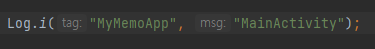getParentFragmentManager() 을 쓰면 된다. 코드 출처 https://stackoverflow.com/questions/20237531/how-can-i-access-getsupportfragmentmanager-in-a-fragment How can I access getSupportFragmentManager() in a fragment? I have a FragmentActivity and I want to use a map fragment within it. I'm having a problem getting the support fragment manager to access it. if (googleMap == null) { googleMap = (( stackoverflo..